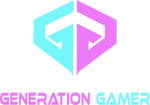In Diablo IV, the Town Portal stands as a crucial fast-travel feature, allowing players to navigate the expansive realms with ease. Its customization, while purely aesthetic, offers a unique way to personalize one’s gameplay experience without impacting the core story or mechanics of Diablo IV. This introduction to the customizable aspect of Town Portals sheds light on how they can enrich your journey through this dark, enthralling story.
Understanding and mastering the changes to Town Portal in Diablo IV not only enhances your traversal efficiency across various regions but also indulges your personal style. This article guides you through the steps to navigate these changes—from altering visual effects to acquiring new ones—providing valuable insights for both newcomers and seasoned veterans of the Diablo IV saga.
Navigating to the Wardrobe
Navigating to the Wardrobe in Diablo IV is your first step towards customizing your Town Portal effects, a feature that adds a personal touch to your gameplay. Here's how you can do it:
-
Accessing the Wardrobe:
- Location: Find the Wardrobe in any major town, including Kyovashad right after the Prologue of the Main Quests. It's typically located in the northern part of the town, excluding the cathedral area.
- Shortcut: Press 'T' on the keyboard or up on the D-pad on a controller to quickly travel to town and access the Wardrobe.
-
Customizing Your Town Portal:
- Menu Navigation: Interact with the Wardrobe to open the customization menu. Navigate to the 'Effects' tab, and then to 'Town Portals'.
- Selection: Choose from the available Town Portal effects to apply to your character. These effects are character-specific, ensuring your customization is unique to each playthrough.
-
Exploring Further Customization:
- Besides Town Portal effects, the Wardrobe allows for a wide range of cosmetic customizations. From Transmogs for equipment and items, which can be acquired by salvaging with The Blacksmith, to accessory customization including makeup, jewelry, and body markings colors. Remember, while the Wardrobe enriches your visual experience, it does not impact your character’s skills, attributes, or build.
Changing Your Town Portal Effects
Changing your Town Portal effects in Diablo IV is like adding a personal signature to your adventures, and it's all about expressing your style. Here's how to switch to that eye-catching red Town Portal from the Season 2 premium battle pass:
-
Step-by-Step Guide to Changing Town Portal Effects:
- Head to a Main Town: Your journey starts here. Navigate your character to any of the main towns in Diablo IV.
- Access Your Wardrobe: Located conveniently in town, the Wardrobe is your gateway to customization.
- Navigate to Effects: At the top of the Wardrobe menu, find and select the 'Effects' tab.
- Select Town Portals: On the right side, you'll see the option for 'Town Portals'. Click this to view your available options.
- Choose the Red Town Portal: From the list, select the red Town Portal associated with Season 2's premium battle pass.
-
Unlocking New Effects: As you dive deeper into Diablo IV, you'll unlock new effects for your Town Portal through both the free and premium versions of the Battle Pass. These effects are not just visual treats but milestones of your journey.
-
Character-Specific Customization: Remember, the effects you apply from the Wardrobe are specific to each character, allowing for a diverse range of aesthetics across your Diablo IV saga. Whether you're earning them through the Season Pass or purchasing directly from the in-game shop, these Town Portal effects add a layer of personal flair to your gameplay, distinguishing your character in the vast world of Sanctuary.
Acquiring New Town Portal Effects
Acquiring new Town Portal effects in Diablo IV is an exciting way to showcase your progress and personal style within the game. Here are the key ways to unlock these visually appealing effects:
-
Battle Pass Progression:
- Basic and Premium Tiers: Players can unlock new Town Portal effects by advancing through both the basic and premium tiers of the Battle Pass. For instance, the Bloodborne Byway effect is unlocked at Premium Battle Pass Level 13, while the Light’s Passage effect is available for free at Level 49.
- Seasonal Rewards: Each season offers unique Town Portal effects. Season Two features effects like the Corridor of Light at Premium Level 85. Engage with seasonal content to ensure you don’t miss out.
-
In-Game Achievements:
- Beyond the Battle Pass, players can acquire Town Portal effects through various in-game activities. These include purchasing from vendors, crafting with the Blacksmith, defeating monsters, or completing specific quests and events. This diversity ensures players have multiple avenues to enhance their portal's appearance.
-
Strategic Play:
- Utilize the Tree of Whispers waypoint for efficient gameplay, allowing quicker access to essential locations like vendors and the stash. This strategy not only saves time but also aids in swiftly reaching Battle Pass tiers that unlock new Town Portal effects.
By engaging with Diablo IV's Battle Pass and exploring the game's content, players can collect a range of Town Portal effects, adding a unique flair to their teleportation across Sanctuary.
Alternative Methods and Tips
Exploring alternative methods and tips can significantly enhance your Diablo IV gameplay, making your journey through Sanctuary smoother and more enjoyable. Here are some tricks to keep in your arsenal:
-
Fast Dungeon Exits:
- Use the 'Leave Dungeon' emote to quickly exit dungeons, saving time.
- After defeating a boss, instantly travel back to the dungeon entrance via the map for efficient looting and exploration.
-
Efficient Travel:
- Unlock and activate Waypoints as soon as you find them. They become bright blue icons on your map, making them easy to identify and select for fast travel.
- Remember, inactive Waypoints are shown as gray icons. Activating them allows for quicker navigation around zones.
-
Enhancing Gear:
- Extract legendary effects from armor pieces and store them in your aspect inventory. This allows you to upgrade rare yellow gear to legendary orange gear, enhancing your character's abilities and combat effectiveness.
- Keep an eye out for new Town Portal cosmetics in future seasons to further personalize your gameplay experience.
These strategies not only streamline your adventures but also open up new possibilities for character customization and progression.